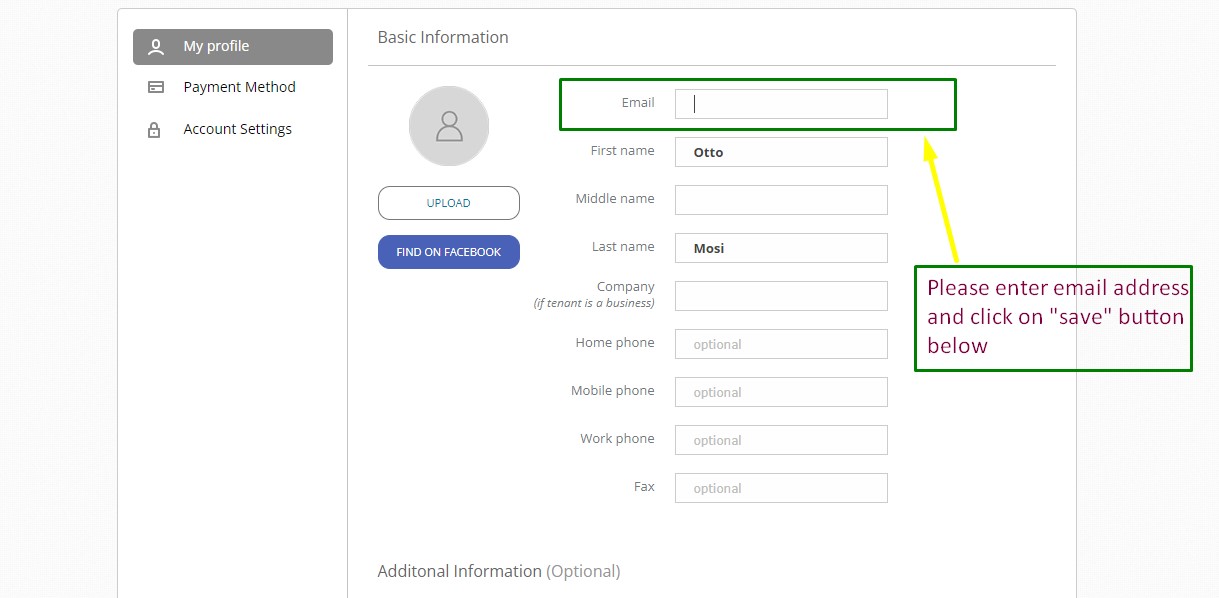How do I change my email address as a tenant?
To change your email address as a tenant, please login to home page, hover mouse over your name on the upper right corner of the screen and select "My profile". From your profile, edit your email address and select save at the bottom of the page (for a visual, see attached screen shot).
Once you successfully complete this task, your landlord/property manager will automatically receive an email notification to this effect, where they can push a button to update your profile on their dashboard.