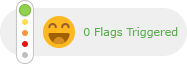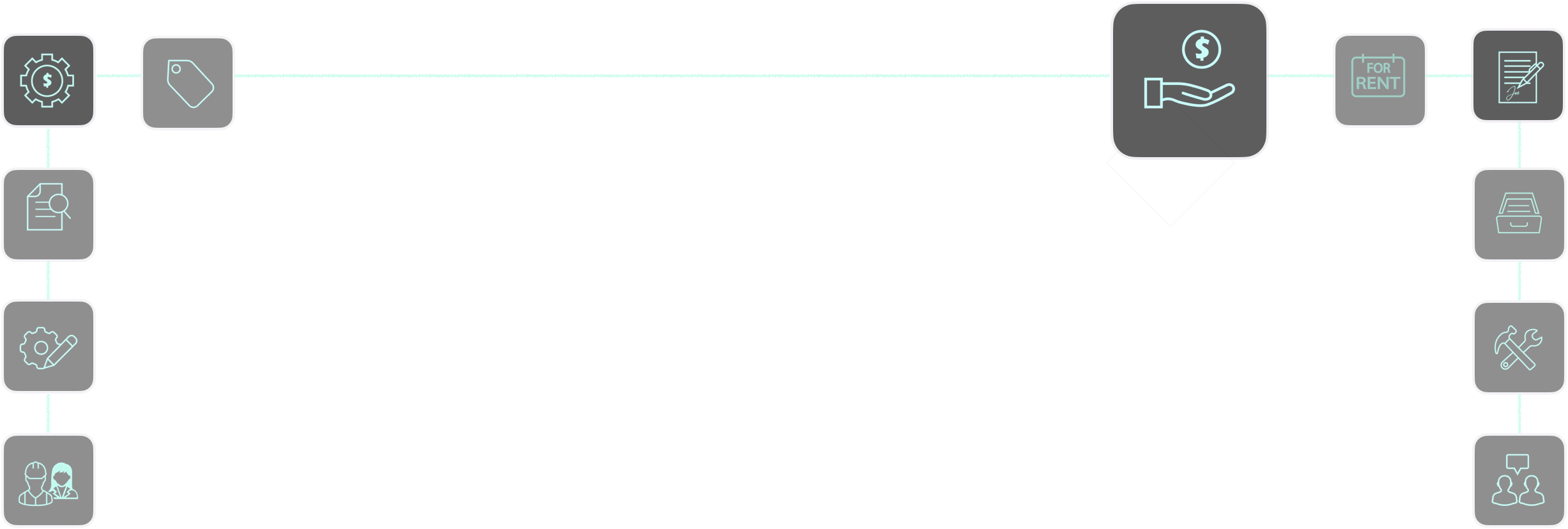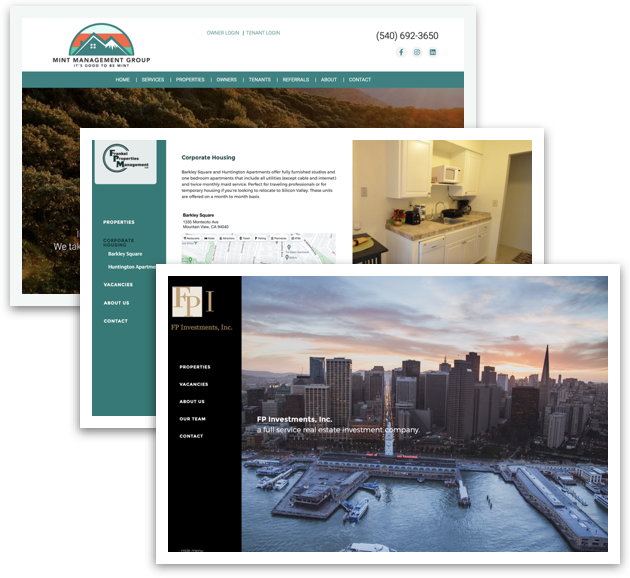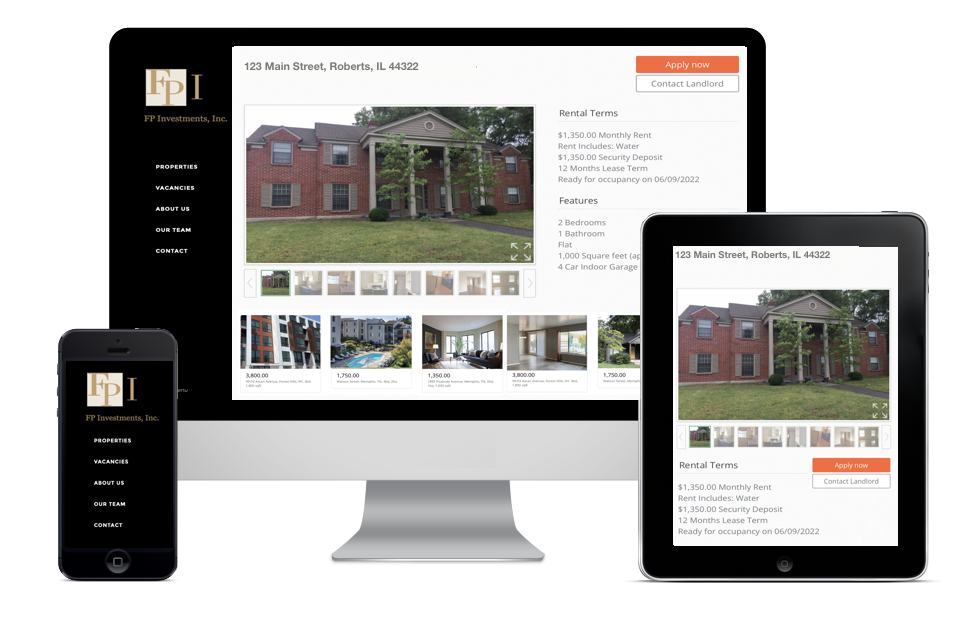Automate Rent Increases
Maximize your property value in minutes:

Use rent increase calculator to get new rent

Input rental
information
information

Generate rent increase notice & send to tenant

Automate task
for next time
for next time
Automate rent increases
and maximize property value
- Increases will be automatically calculated,
rent adjusted and tenant notified - Rent control rules built in (San Francisco) *
- For every $1/mo of extra income, increase your
property value $200+
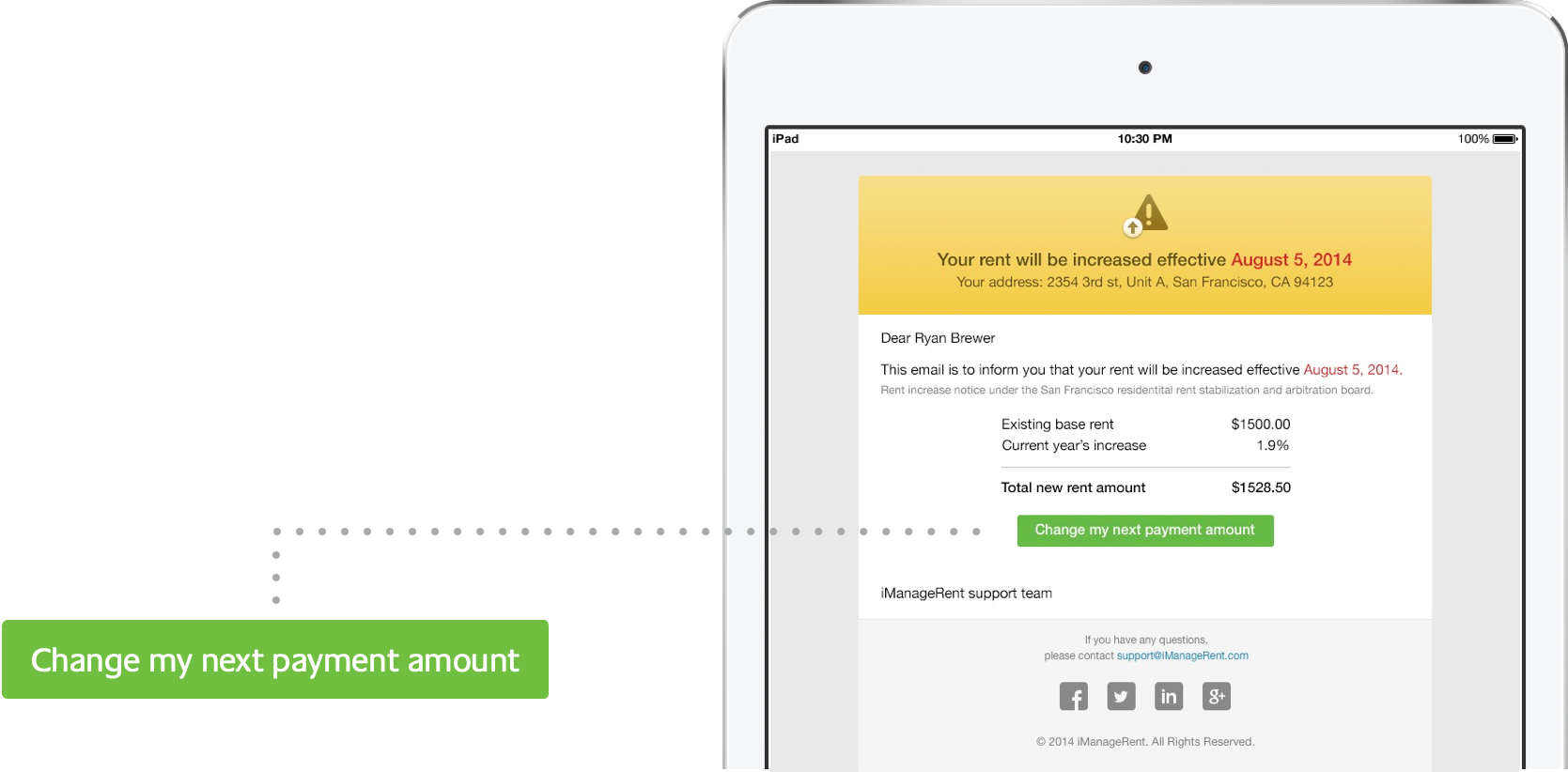
benefit by
Saving time
Having a peace of mind
Maximizing property value
Improving relationships
Automate Rent Increases
Save TimeOur system will calculate, adjust and automatically notify tenants of an upcoming “Rent Increase”. |
Piece of MindThe engine that hums behind your dashboard is being carefully designed and updated to do just that. Feed it the correct date, and it won’t fail you. |
||
Maximize Property ValueAchieve top value by increasing property income to the maximum level that your rental agreement allows. |
Improve RelationshipsWe help you maintain a simple, transparent and straightforward relationship. Your “Rent Increase” won’t come as a surprise. iManageRent will always notify your tenant well in advance as required by law. |
- Send reminders to yourself to be alerted ahead of future "Rent Increase" actions.
- Easily access and review detailed calculations of all rent increases.
- Have instant access to the history of all your rent adjustments.
Save time and money by automating
rental and renting tasks right now.
Automate rent increases now!
Why should I increase rent?
Increasing rent once a year is common practice to maximize income in a competitive market. Some leases have a rent increase clause with a predetermined ...Learn more
I have heard about rent control laws effecting rent increases. How can iManageRent help?
We are in the process of incorporating municipality rent control laws into our rent increase calculator. As of today, we have this feature available for ...Learn more
How do I calculate "online rent increase"?
You can use our rent increase calculator to determine the amount and follow the steps to send your tenant a notice with the new rent ...Learn more
What information do I need?
Your property address, type (residential or commercial), current rent amount, adjustment date (last & next), adjustment amount or % rate, and adjustment frequency. To prepare ...Learn more
What types of rent increase can iManageRent capture?
You can increase rent as a “one time” increase or setup automatic periodic increases. Increases are calculated based on $ or % amount. ...Learn more
Can I capture multiple years of increases in one go if I haven’t exercised past increase opportunities?
Yes, you may "bank" your rent increases. This term means that you may capture past increases once and apply them to the rent amount. iManageRent ...Learn more
How does my tenant become aware of a rent increase?
Tenants must be notified by a "rent increase letter". They must be notified via post and/or hand delivery. Emailed notices are becoming more prevalent, but ...Learn more
When do I send the "rent increase notice"?
General rule: tenant must be notified at least 30 days prior if the increase amount is less than 10% and at least 60 days prior ...Learn more
Can I automate this process?
Yes, with a premium subscription to iManageRent, you can set future rent increases and the system prepares the appropriate notice and alerts you of the ...Learn more
Can I prepare multiple rent Increase notices for each tenant living in the same unit?
Yes, you can prepare rent increase notices for units with multiple tenants. ...Learn more
Why do I need to have access to rent increase calculation details?
To promote transparency and some rent controlled municipalities require you to share this information on your rent increase notice to your tenant. ...Learn more
How much can a landlord legally increase rent?
The economic and inflation rate status of the region and rent control factors weigh in on the amount of the rent increase. ...Learn more
What is the frequency a landlord can legally increase rent?
General rule of thumb, once every twelve months. In some municipalities, 12 months is the rule of law. ...Learn more