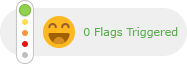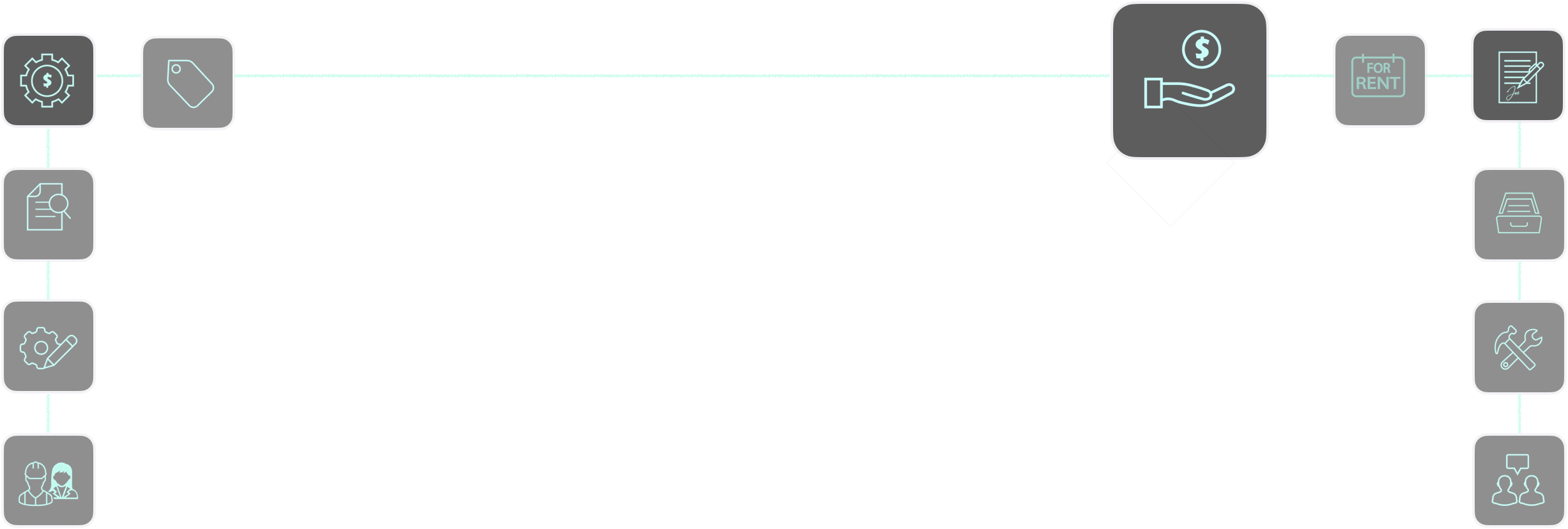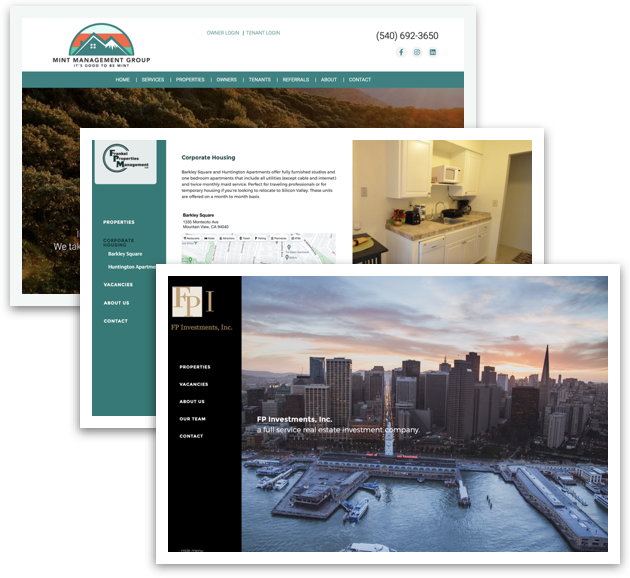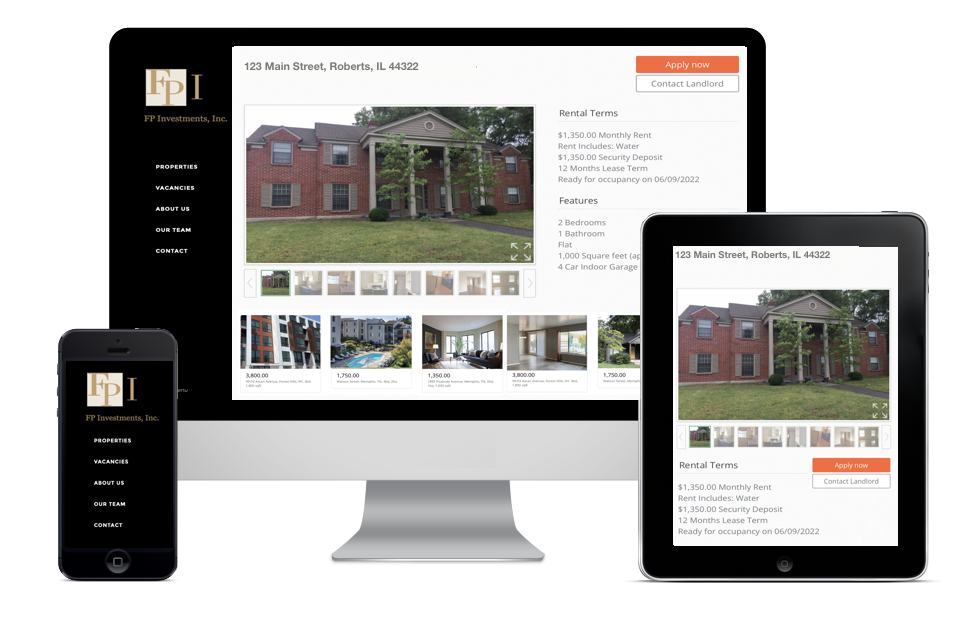Collect Rent Online
Automate rent invoicing & late fee accouting and have tenants make
payment
directly into your account:

Enter your rental property

Input and invite
tenants
tenants

Input lease parameters
& start rent invoicing
& start rent invoicing

Designate deposit account
& start collecting rent
& start collecting rent
Rent collected and deposited
directly into your bank account
- Automated monthly invoicing for rent & miscellaneous items
- Payment tracking and automated late fee collection
- Charge rent monthly, weekly or daily rates
- Fast ACH, debit and credit card payments
Tenant Benefits
- Automatic payments
- Automated reminders
- Split pay between roommates
- ACH, credit & debit card payments
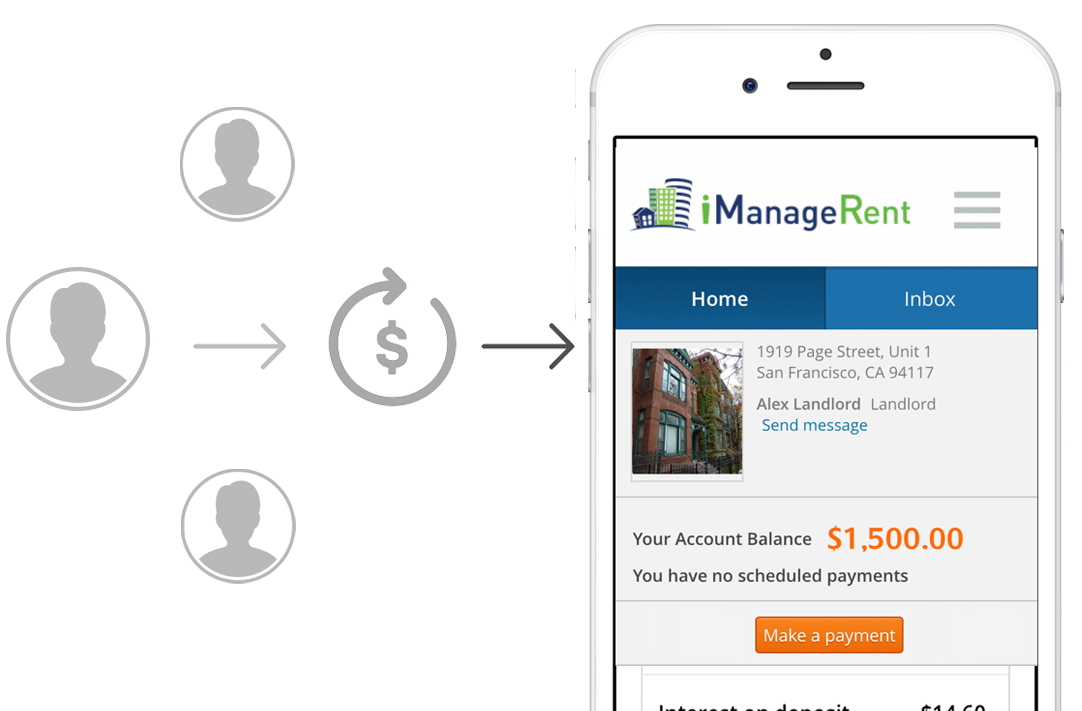
Read our blog
Online Payments...
benefit by
Saving time
Increasing reliability
Improving relationships
Simplifing your life
Collect Rent Online
Save Time“Collect Rent online” and have it deposit directly into your bank account. Hours spent tracking and cashing those checks are now yours to enjoy. |
Increase ReliabilityChecks are no longer lost in the mail. Chronic late payers quickly learn and kindly get their ducks in a row. |
||
Improve RelationshipsiManageRent manages payments on your behalf without discrimination. The best part is you don’t need to get involved in the routine collection process. |
Simplify Your LifeNo more tracking down payments and trips to the bank. Keep and access all transaction records for your properties in one secure place. |
- Be notified when a “Rent Payment” has been scheduled and deposited into your bank account.
- If you’ve ever ignored late payments, our automated system won’t. It sends a reminder notice to tenant with the late fee amount. Receive weekly performance reports.
- Deposit accounts can be assigned at the unit level.
- Customize and automate rent, past due noticing and late fee invoicing.
- ACH Payments are secured through SSL encryption with iManageRent.
- View account balances and generate aging reports.
- Allow tenants to enjoy all the efficiencies of automatic payments.
- Go paperless and become environmentally friendly.
Save time and money by automating
rental and renting tasks right now.
Automate rent collection now!
How do I collect rent online?
You must enter your unit address, rent, tenant and deposit account information. iManageRent verifies your deposit account (a 3 to 4-day process) and invites your ...Learn more
What rental information do I enter?
The required information includes rent $ amount, payment due date, past due date, late fee information, and invoicing start date. ...Learn more
What tenant information do I enter?
You must enter your tenant's name and email address. ...Learn more
How do I set up my deposit account?
Landlords and property managers may add a deposit account to receive rent and other payments from their portals. From your home page, hover your mouse ...Learn more
What types of accounts can I use for transactions?
Checking or savings accounts are issued by banks and financial institutions operating in the US. ...Learn more
Can I set up more than one bank account to accept rent?
Yes. You can add more than one deposit account to your profile. Please note that deposit accounts are assigned at unit the level. ...Learn more
How do multiple tenants of one unit pay rent?
You may choose to accept rent from only one tenant or give the option to accept split payments. In all cases, all tenants are responsible ...Learn more
How long does it take to receive my rent payment?
Tenants can pay rent either via credit/debit card or ACH. For credit/debit card payments, funds are typically deposited into the recipient's account the next business ...Learn more
How can I find out when rent gets paid?
iManageRent notifies you via email each time a tenant schedules a payment and when funds are successfully deposited into your account. From your dashboard, you ...Learn more
What happens if rent is late or partially paid?
In both cases, if you have set up a late fee, the tenant is automatically noticed and charged. ...Learn more
How can I set up late fees?
You can set the due date, the number of days that a late fee applies, and the amount. iManageRent tracks payments and sends a late ...Learn more
What happens if tenant does not pay or has insufficient funds?
iManageRent alerts you and your tenant via email and sends a late notice fee automatically. ...Learn more
How can I change the rent amount?
You can manually change the rent or set up an automatic periodic rent adjustment from your dashboard. ...Learn more
How do I cancel an online payment?
You can stop online payment with the click of a button. However, if your tenant has initiated a payment, it can NOT be stopped while ...Learn more
Is there any cost to my tenants for paying rent?
iManageRent does not charge tenants for this service. ...Learn more
How do you prorate rent for a tenant?
During initial rent invoicing set up, you must enter details and iManageRent automatically prorates the first rent invoice. ...Learn more
How can I charge a tenant a fee for some non-rental items?
From your dashboard, go to the tenant invoicing feature to get started. ...Learn more
How secure is the online payment process?
iManageRent is secured by the highest level of data encryption offered. Your financial information is only stored at the financial institutions handling payments. Rest assured ...Learn more
How do I switch my deposit account used to receive payments?
Landlords and property managers may select alternate deposit accounts for receiving payments at the unit level after the account has been setup. From your home ...Learn more