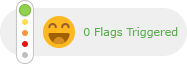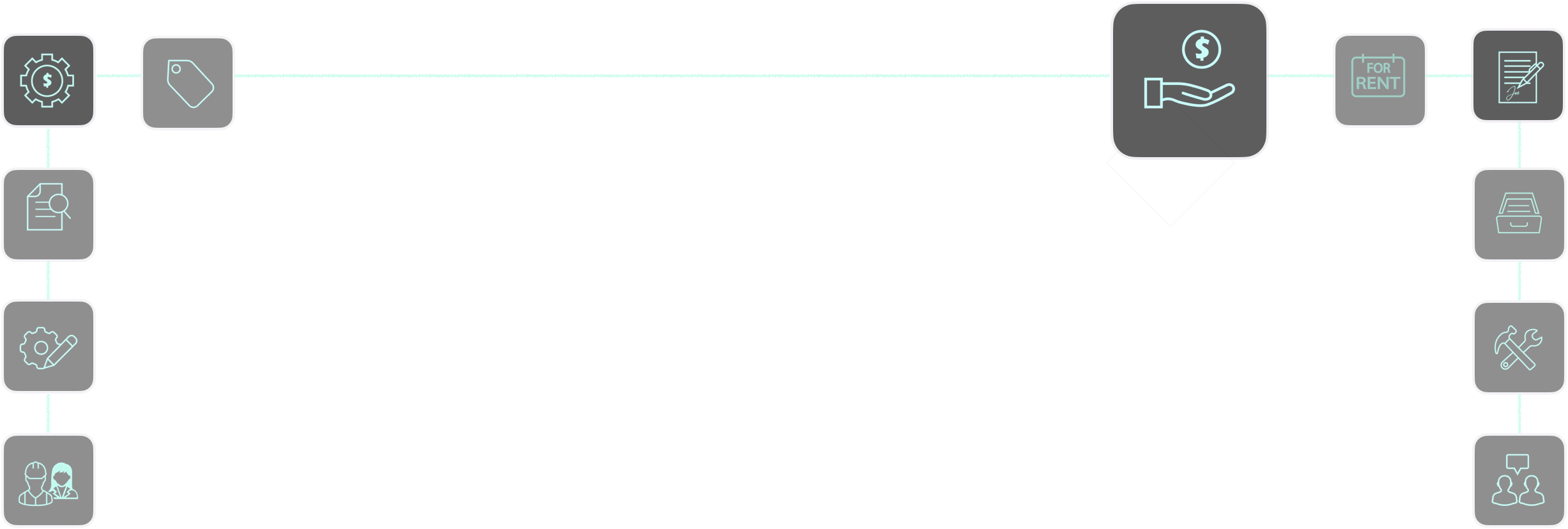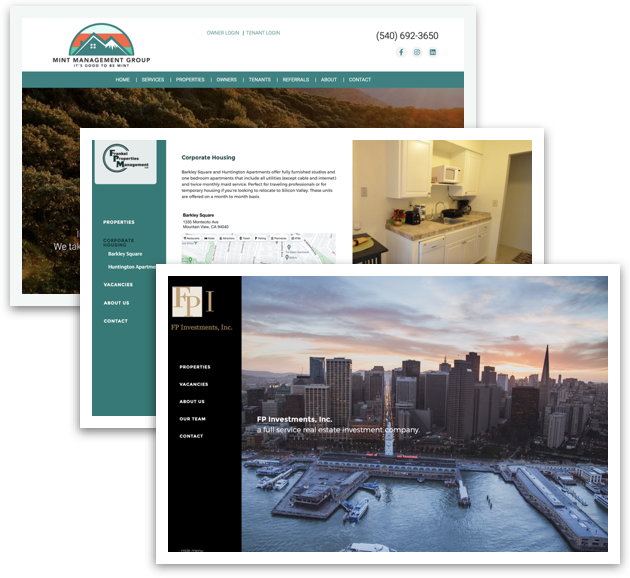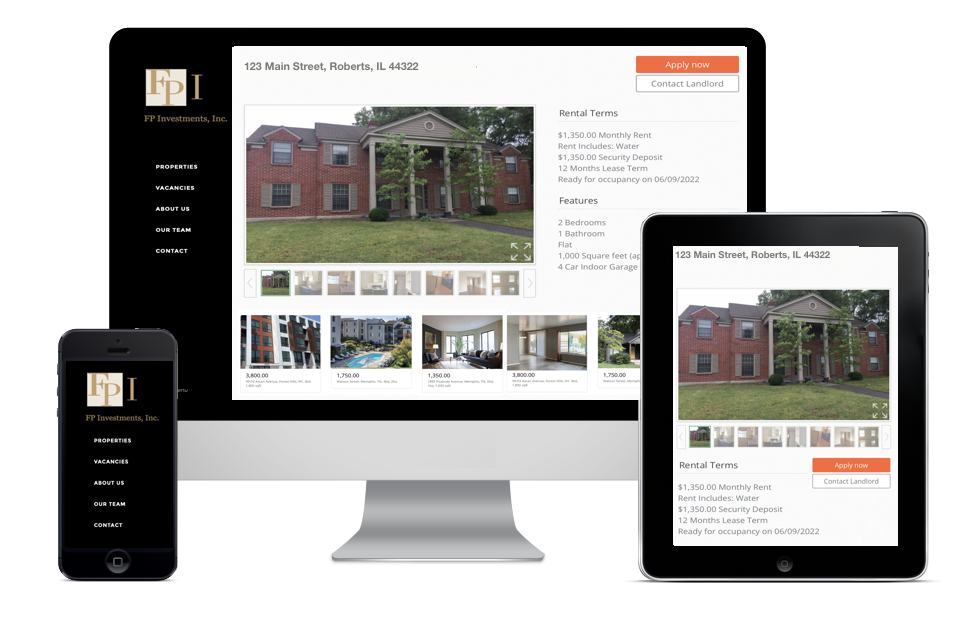List your rental property
Create professional listings in less than 5 minutes and advertise on
14+ sites
with one click:

Enter your rental info
& amenities
& amenities

Preview your listing

Automatically list to
more than 14 sites
more than 14 sites

Start receiving
inquiries via email phone and/or SMS.
inquiries via email phone and/or SMS.
Give us a try, it’s quick and easy to get started...
List Rental NowWondering how much to charge?
Get your Rent Estimate now
Already have a prospect?
Screen Applicant Now
benefit by
Saving time
Getting more potential tenants
Creating listings on the go
Choosing the right tenant
List your rental property
Save TimeCreate professional listings in less than 5 minutes and list to over 14 most popular rental sites automatically.* |
Get More Potential Tenants FasterBy syndicating your listing to many sites, we maximize your exposure. Receive 10-15 leads on average. |
||
Create Listings On-The-GONo need to remember unit features. Create listings as you walk thru the rental using your mobile device. |
Choose The Right TenantReceive tenant background and credit history from TransUnion (a trusted source of consumer data) along with the help of our applicant screening assistant based on your preset parameters seamlessly. |
||
| Notes: *Craigslist requires few more steps. | |||
- Choose the preferred option to receive inquires: email, phone and/or text.
- Simply respond to all inquiries from your personal email. A copy of all inquires will be stored on your dashboard for safe keeping.
- iManageRent does not reveal any information without your permission. Your identity is protected.
- Tweet about your listing and share them on your social media platforms including FaceBook, Google+ and Linkedin.
- Receive weekly performance reports.
- Receive reminder about listing expiration and easily relist your property with a single click.
- Renew and stop listing controls at your fingertips.
- All listings are automatically archived for future use.
Save time and money by automating
rental and renting tasks right now.
List rental now. It's FREE
What do I need to "list my rental"?
Your property address, some pictures if you have them, and your email address. ...Learn more
How can I list my property?
Start by clicking on "List Your Rental property" and follow the quick and easy steps.
Click here for demo ...Learn more
What do I need to "list my rental"?
Your property address, some pictures if you have and your email address. ...Learn more
What happens after I enter my rental information?
iManageRent verifies your email and your listing will be published on your selected listing sites. ...Learn more
Is there any cost associated with this service?
It's free! iManageRent offers "free rental listings". ...Learn more
What are the advantages of listing my apartment with iManageRent?
With iManageRent, you can share and publish your listing on Apartments.com, Apartmentlist, Zillow, Trulia and LiveLovely all in one go! ...Learn more
How can I find my listing on a particular site?
From your listing manager, iManageRent provides a link to all your active listings. The same link is available in your listing notifications, which are emailed ...Learn more
Is iManageRent affiliated with any of the other listing sites?
We are not affiliated with any other classified aggregators where our listings appear. ...Learn more
How can I add, edit, repost, and delete my listing?
If you are listing for the first time, you must choose a password at the last step of the listing process. From there you will ...Learn more
How do I receive my leads?
You decide how. You may receive phone calls or emails to your individual mail account. iManageRent keeps a copy in your inquiry manager tab. ...Learn more
Will prospective tenants see my email address or contact information on the listing?
Prospective tenants will only see the information that you choose to share on your listing. During the listing process, we provide you with the tools ...Learn more
Can I upload photos to my listing? How many?
Yes you can upload up to 15 high-quality images.
...Learn more
Which format and size should I use to upload my photos?
You can upload JPEG, TIF, PNG, PDF, and EPS format. Our system will automatically adjust the size.
...Learn more
Can I add maps to my listing?
iManageRent automatically adds Google maps and street view to your listing. However, each individual syndicated site might alter the display to their listing display defaults. ...Learn more
Can I share my listing on social media?
Yes. iManageRent provides you with the tools to easily share your listing on social media sites such as Facebook, Twitter, Google+ and more. ...Learn more
What can I do with HTML code?
iManageRent provides the HTML code. You can easily copy and paste the code to publish the listing to your desired web page. ...Learn more
What can I do with the QR code?
The QR code allows you and your prospective tenant to scan and view your listing on the go. ...Learn more
Why does my listing appear different on different sites?
Each individual syndicated site might alter the display to their listing display defaults. ...Learn more
When will my listing expire?
Your listing will expire 7 days after the start date. iManageRent will send a reminder to your email address to relist the day before. ...Learn more
What happens to my listing when it expires?
Your listing will be automatically archived for future use. ...Learn more
What's the difference between draft and active modes?
A draft listing is a work in progress and an active listing is live. ...Learn more
How do I activate my listing from a draft?
Choose your desired listing from the draft folder, complete your information, preview, and list. ...Learn more
How do I list from archive?
Choose your desired listing from the archive folder, if need be edit and relist. ...Learn more
How can I stop or cancel my listing?
If you have filled your vacancy or, for any other reason, would like to stop your listing, it can be done in one of two ...Learn more