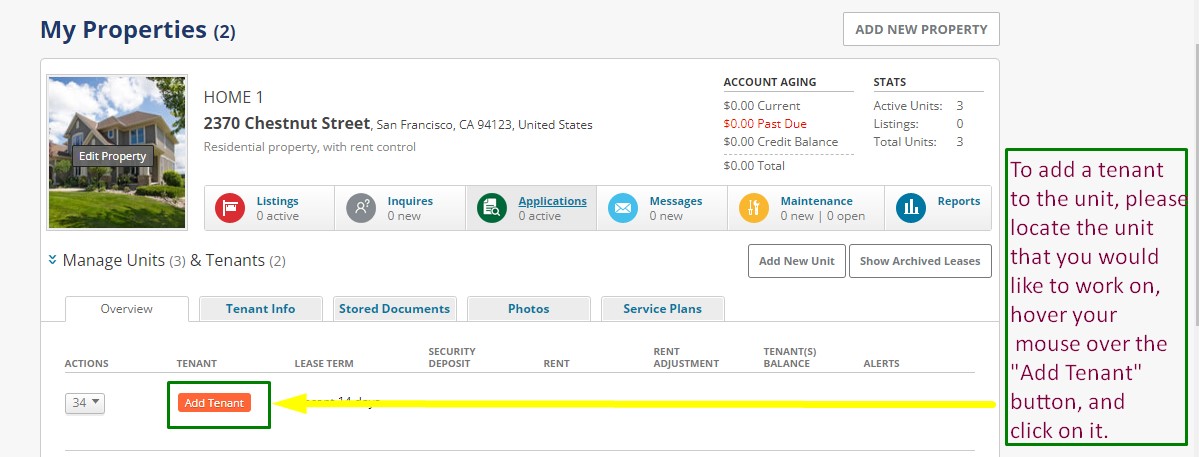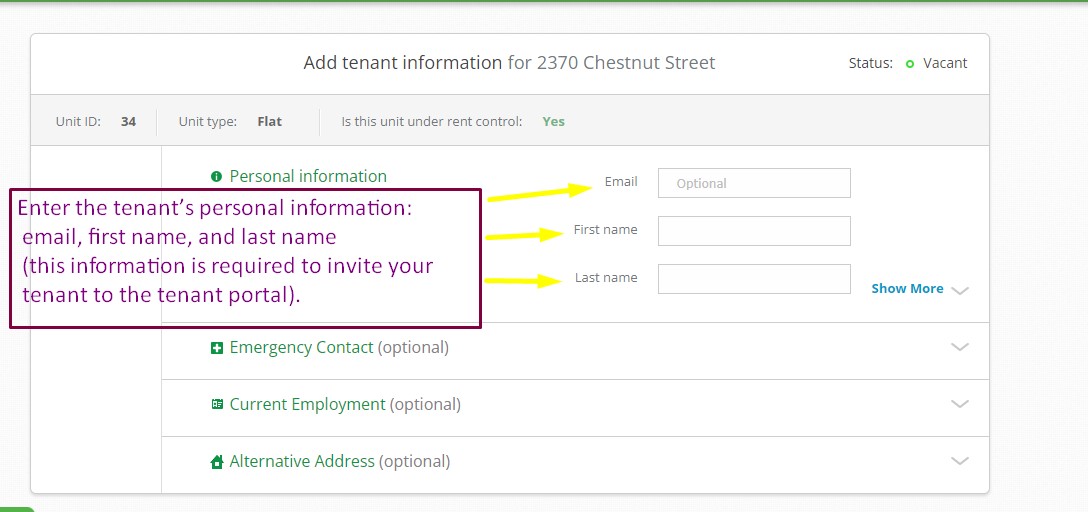How to add a tenant for the unit in the property?
From your dashboard, locate the unit that you would like to work on, hover your mouse over the "Add tenant" button, and click on it. Enter the tenant’s personal information: email, first name, and last name (this information is required to invite your tenant to the tenant portal). Click on the "show more" link to use the optional fields. Please note that the more information you add, the more convenient it will be to access it in the future under your iManageRent account. Afterward, click on "Save changes. Follow the screenshot(s) and the video for detailed instructions.
Follow the video for detailed instructions: