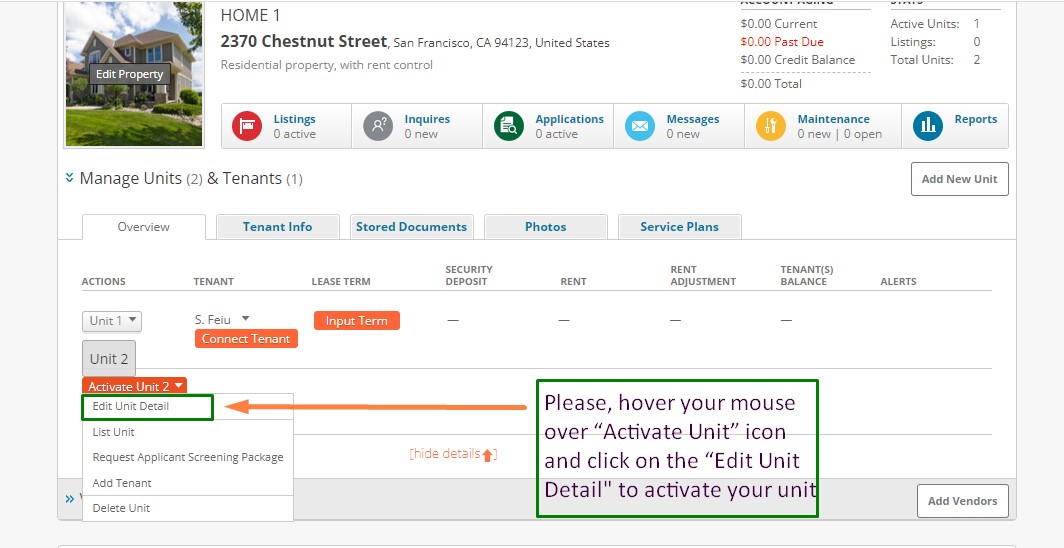How to activate the unit under San Francisco Rent Control?
From your dashboard, identify the property and the unit that you would like to activate. Hover your mouse over the "activate unit" icon and click on "edit unit detail". Add the unit ID and its type. Select whether your unit is under San Francisco rent control and specify such details as the number of bedrooms, bathrooms, approximate square footage, parking information, pet policy, smoking rules, and optionally, unit attributes and photos. Don’t forget to click on the Save button after editing. Follow the screenshot and the video for detailed instructions.
Follow the video for detailed instructions: