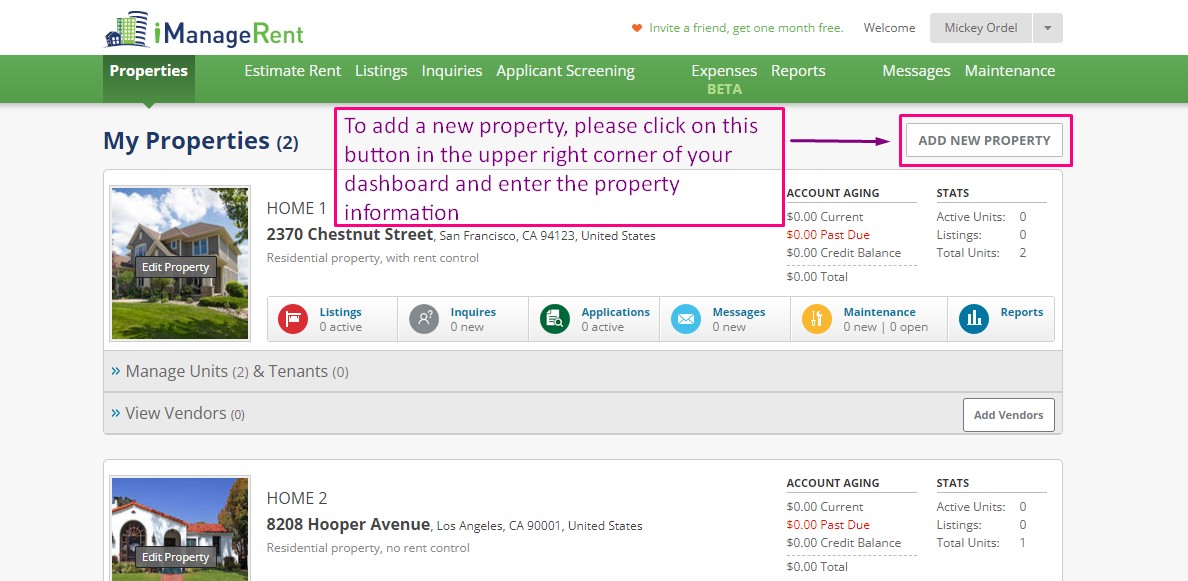How to add a property?
From your dashboard, click on the "Add new property" button in the upper right corner of the page. Fill in property details on the following page, such as property name, address, city, property photo (if not attached by Google automatically), property type, number of units, and ownership information. Then use the optional link "Edit Building Attributes and Photos" and click "Save" on the same page.
Follow the video for detailed instructions: